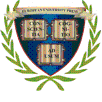- About us
- Initiatives
- News
- Monographs
- Series/Journals
- Book Series
- Bochum Geographic Works
- Bochum German Studies
- IT Security
- Current Communication Research
- Culture, Society, Psyche
- Chair for Traffic Route Construction
- Materials for Land Use Planning
- Sinica
- Texts on Environmental Technique and Ecology in Construction Engineering
- Historic Testimonials - Historic Documents
- Journals
- Book Series
- Publish
- Career
- E-Pubs